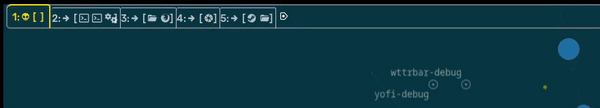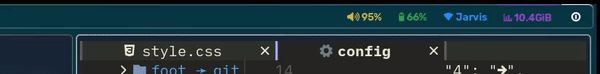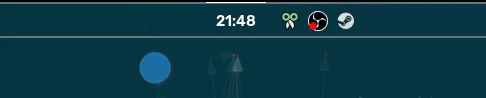| .src | ||
| .gitignore | ||
| ai_config.jsonc | ||
| ai_style.css | ||
| config.jsonc | ||
| mocha.css | ||
| muted_style.css | ||
| README.md | ||
| style.css | ||
waybar
showcase
left-side
dynamic icons on workspaces & workspace-button "change" on hover + waybar gets red if in fullscreen (will be shown in middle&&barcolor-changes)
middle && barcolor-changes
bar changes red if fullscreen is on (not the whole screen of course, but the 'light'-fullscreen mode instead)
also changes color if NO window is present, and if something is on the screen
i know the visuals are slight, but i like and love the clean look. Also it's my first complete own design :D
installation
To install this waybar theme, you could, if you do not have a waybar folder under your ~/.config/ folder currently installed, just clone the repo directly inside your ~/.config/ folder and update the repo, to get the newest commit
git clone https://git.k4li.de/dotfiles/waybar ~/.config/waybar
- You can also checkout the dev branch
dependencies
grim grimshot
for screenshots
wttrbar
to display the weather icon + info
wlogout swaylock-effects
to logout and shutdown menu
pamixer pavucontrol
for sound related settings
iwd
or
nmcli
for wifi