* feat: define dark and light color palettes * feat: add customization of status-right & status-left sections * feat: rename to gruvbox_dark256 and implement alpha option * fix: transparency for tabs in left status bar * fix: shellcheck errors * fix: files according to shfmt * feat: remove unnecessary modeline * feat: save palettes as 256 color * feat: update information about dark256 & light256 themes * chore: add changelog entry |
||
|---|---|---|
| .github/workflows | ||
| docs/assets/img | ||
| src | ||
| .editorconfig | ||
| .gitignore | ||
| CHANGELOG.md | ||
| gruvbox-tpm.tmux | ||
| LICENSE | ||
| Makefile | ||
| README.md | ||
| tmux-gruvbox-dark-transparent.conf | ||
| tmux-gruvbox-dark.conf | ||
| tmux-gruvbox-light-transparent.conf | ||
| tmux-gruvbox-light.conf | ||
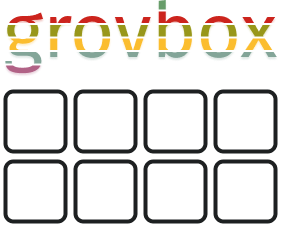
Gruvbox theme for Tmux
Theme with 'retro groove' flavor for Tmux, based on Pavel Pertsev's gruvbox colorscheme and inspired by work of Gordon Chiam. Subthemes switching inspired by tmux-color-solarized.
Screenshot made from macOS alacritty terminal with xterm-256color and Hack Nerd Font Regular.
Backgrounds by Aleksandar Pasaric and Vishnu Murali.
Installation
Install via TPM (recommended)
Add plugin at the top list of TPM plugins in .tmux.conf and select desired theme.
# ~/.tmux.conf
set -g @plugin 'egel/tmux-gruvbox'
# set desired options...
set -g @tmux-gruvbox 'dark' # or 'light'
Hit prefix + I to fetch the plugin and source it. Your Tmux should be updated with the theme at this point.
Install manually
-
Clone the project to desired location
![TIP] If you do not have github account download it and unzip.
cd ~/projects/ git clone ... -
Add theme at to top of your
~/.tmux.confconfig.# ~/.tmux.conf run ~/projects/tmux-gruvbox/tmux-gruvbox.tmux # set desired options... set -g @tmux-gruvbox 'dark' # or light
Configuration options
Theme
set -g @tmux-gruvbox 'dark256'
Transparent status-bar
- default value:
'false' - tmux >= 3.2 (experimental)
set -g @tmux-gruvbox-statusbar-alpha 'true'
Left Status (Section A)
- default value:
'#S'
set -g @tmux-gruvbox-left-status-a
Right Status (Section X)
- default value:
'%Y-%m-%d'
This section is customizable for user, and by default contains current date.
set -g @tmux-gruvbox-right-status-x
Right Status (Section Y)
- default value:
'%H:%M'
This section is customizable for user, and by default contains current time.
# set different time format
set -g @tmux-gruvbox-right-status-y '%H:%M'
Right Status (Section Z)
- default value:
'#h'
This section is customizable for user, and by default contains hostname.
# enhance this section with other plugin
set -g @tmux-gruvbox-right-status-z '#h #{tmux_mode_indicator} '
Development
To run project locally:
-
clone the repository to desired place
cd $HOME/projects/ git clone ... -
create a symlink to the cloned repository (best in the standard TPM plugin directory):
# cd to tmux plugin directory cd ~/.tmux/plugins/ # create symlink to cloned repo ln -sf $HOME/projects/tmux-gruvbox/ tmux-gruvbox -
and in
~/.tmux.confset# ~/.tmux.conf set -g @plugin 'egel/tmux-gruvbox' # set desired options... set -g @tmux-gruvbox 'dark'
Linters & formatters
To keep the files clean we use few program to help us achieve it:
- Editorconfig (make sure your editor have it)
- Markdown (prettier/prettierd)
- Shell (shellcheck, shfmt)
License
GPLv3 - Maciej Sypień
