No description
| docs/assets/img | ||
| .editorconfig | ||
| .gitignore | ||
| CHANGELOG.md | ||
| gruvbox-tpm.tmux | ||
| LICENSE | ||
| README.md | ||
| tmux-gruvbox-dark-transparent.conf | ||
| tmux-gruvbox-dark.conf | ||
| tmux-gruvbox-light-transparent.conf | ||
| tmux-gruvbox-light.conf | ||
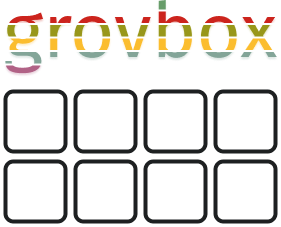
Gruvbox theme for Tmux
Theme with 'retro groove' flavor for Tmux, based on Pavel Pertsev's gruvbox colorscheme and inspired by work of Gordon Chiam. Subthemes switching inspired by tmux-color-solarized.
Screenshot made from macOS alacritty terminal with xterm-256color and Hack Nerd Font Regular.
Backgrounds by Aleksandar Pasaric and Vishnu Murali.
Installation
Available Themes
Install manually
The simplest way is just:
Tip
Always make a backup of your config files before any action.
cat tmux-gruvbox-dark.conf >> ~/.tmux.conf
Install through Tmux Plugin Manager
Add plugin to the list of TPM plugins in .tmux.conf and select desired theme.
set -g @plugin 'egel/tmux-gruvbox'
set -g @tmux-gruvbox 'dark' # or 'light', 'dark-transparent', 'light-transparent'
Hit prefix + I to fetch the plugin and source it. Your Tmux should be updated with the theme at this point.
License
GPLv3 - Maciej Sypień
